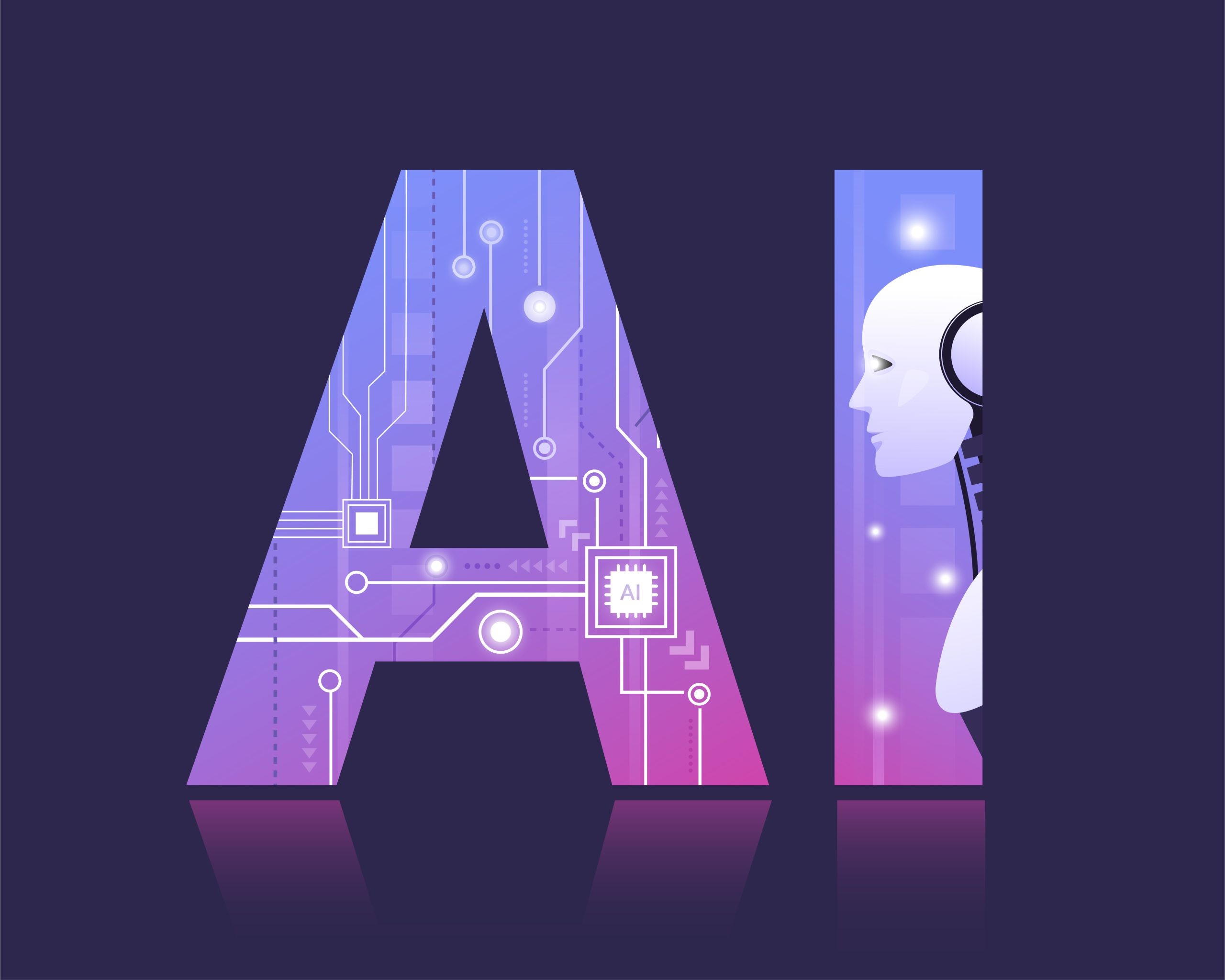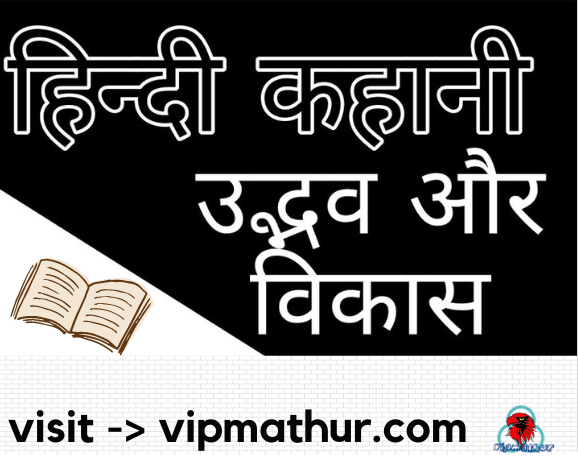Update Aadhaar Address Online: Now change your Aadhaar card address from mobile at home, know what is the process
Update Aadhaar Card Address Online-> At this time the Aadhar card has become the most basic and important document for every Indian. Aadhar card is required to avail of almost all government services and facilities. But many times, due to a lack of correct information in the Aadhaar card, we may also have to face trouble. Most of the problems in the Aadhaar card come with the address. Either the address on the Aadhaar card is printed wrong or it is outdated. In both cases, you can get the address changed on the Aadhaar card.
UIDAI has provided an important facility to those wishing to change the address in the Aadhaar card. Where earlier people had to go to the center for this, had to wait in long lines and wait, now you can change the address of your Aadhaar card at home. UIDAI has given this information to the holders of Aadhaar in a tweet. Through this tweet, people have also been told about its process. Let us know how the address of the Aadhaar card can be changed without any charge and in a few clicks.
#StayHomeSaveLives
You can update your address online from: https://t.co/II1O6P5IHq
Click a clear pic of the supporting document and upload from your phone.
Tutorial: https://t.co/fCDV7LpYKN
Documents List: https://t.co/BeqUA07J2b #aadhaaronlineservices pic.twitter.com/0ff29WsJkF— Aadhaar (@UIDAI) April 16, 2020
Update Aadhaar Address process
Step 1. First, you have to go to the website of UIDAI https://uidai.gov.in/.
Step 2. Here you have to go to the My Adhaar tab and click Update your Adhaar and then Update your address online.
Step 3. Now a new page will open on the screen. In this, you have to click on the Proceed update address.
Step 4. Then a new page will open on the screen. Here you have to enter the Aadhaar number and captcha and click on Send OTP.
Step 5. Enter the OTP on your registered number and click on Login.
Step 6. Up You will see the option of Update address via address proof. Select this option and fill in your new address information.
Step 7. Now you will have to complete the further process by clicking and uploading the color photos of the mentioned documents from mobile.
Step 8. Now your application will be verified, after which the address will be changed on your Aadhar card. You will get a new Aadhaar card by post in a few days.