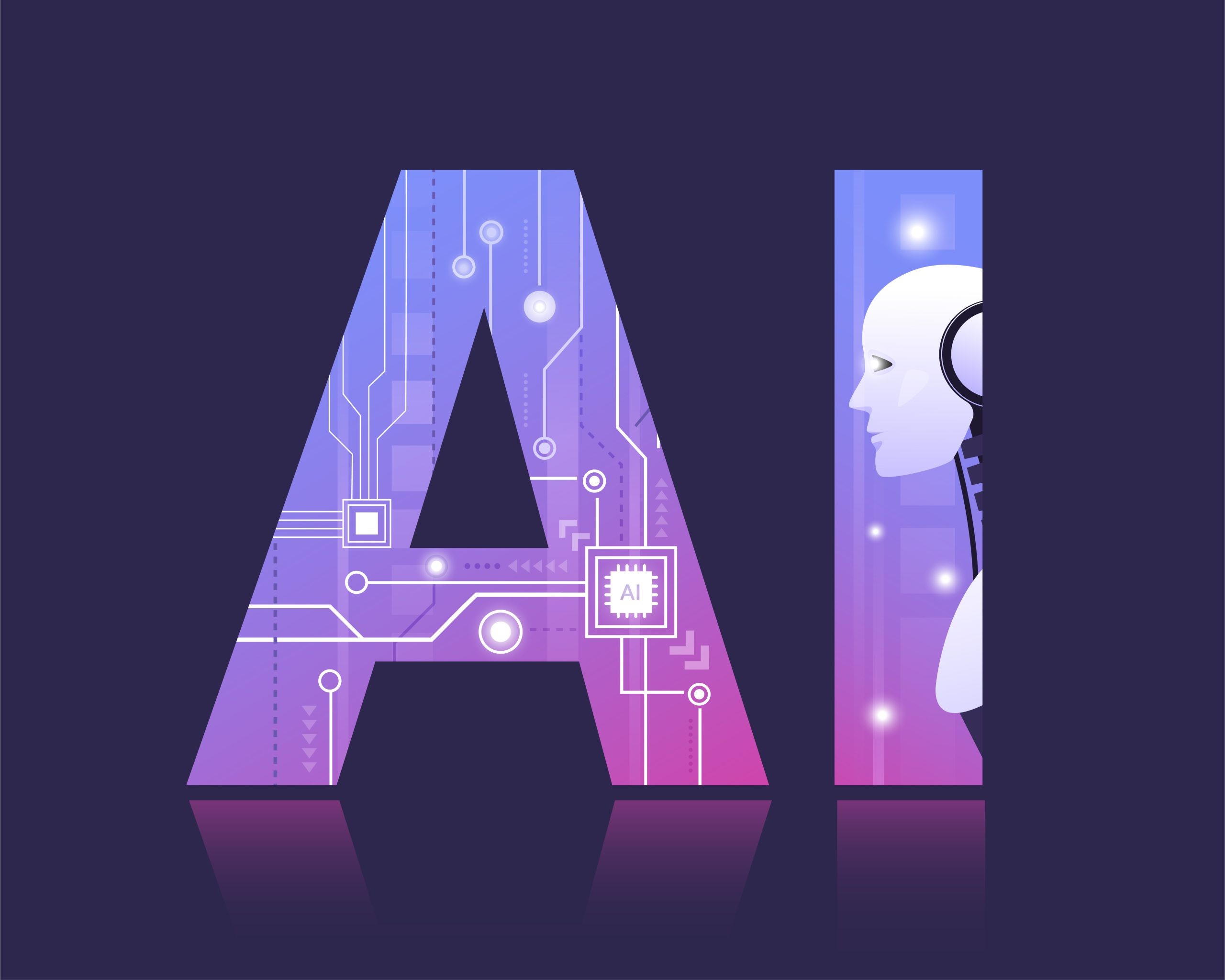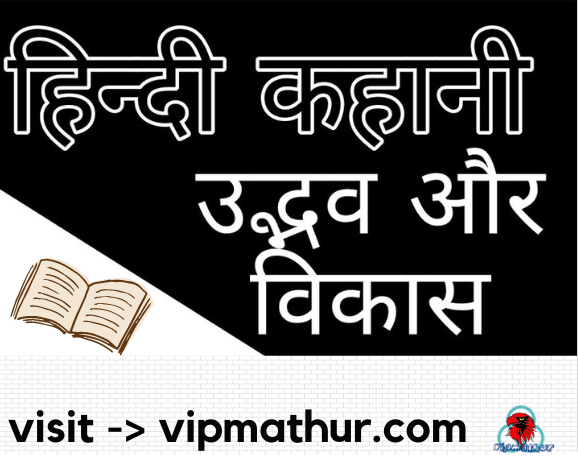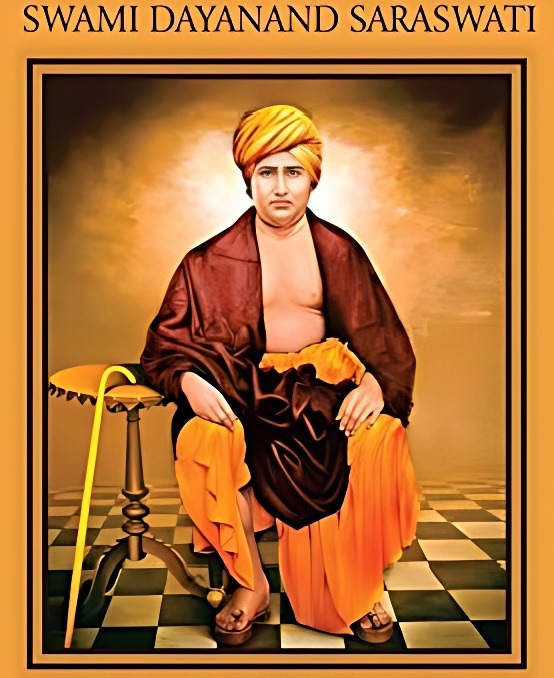Are you also worried about the quick battery end?
Tips for saving smartphone battery -> With the use of smartphone continuously, the battery of the phone starts decreasing and leaves the battery of the phone in no time, in this case, here we are telling you some tips which can increase the life of your phone battery.
Smartphones have become a part of our lives. We have a smartphone in our hands throughout the day. Nowadays smartphones are being used more. Because of which the phone’s battery starts to drain very fast. Although heavy batteries have started coming in smartphones nowadays, even one day people are unable to run the battery of the phone. There can be many reasons behind the low battery backup, here we are telling you about some reasons that can increase the battery life of your smartphone. So let’s start.
Adjust brightness
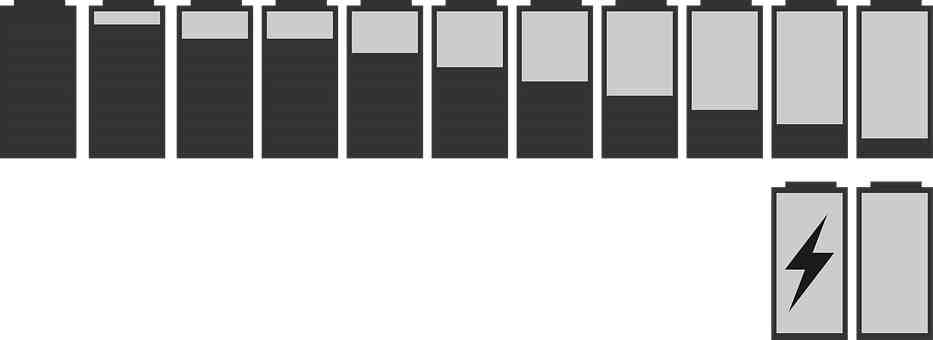
Tips for saving smartphone battery ->The biggest reason for poor battery backup in smartphones is that people keep the display brightness full, due to which more battery consumption starts. So set the brightness according to your requirement, or you can also use auto-brightness mode. This determines the brightness according to the light, then the battery consumption will be less and your phone will run without charging for a long time.
Set screen on time
You can also improve battery backup by reducing the screen on time of your smartphone. For this, you can apply a screen timeout of 15 seconds. Tech experts also believe that a screen timeout of 15 seconds is the best.
Do not charge the phone repeatedly

Tips for saving smartphone battery -> Avoid repeatedly charging your mobile phone. Often, people start charging the phone even if there is a 40-50 percent battery, which is not right at all. Only charge the phone when the battery is up to 20 percent and also keep in mind that never charge the phone up to 100 percent. Only charge up to 90 percent, doing so increases the life of the battery.
Don’t forget to turn off Bluetooth and Wi-Fi
In our phones, we use Bluetooth, Wifi, and GPS daily. But often forget to discontinue them after use. Because of which the battery is consumed.
Do not always keep the phone in Vibrate mode

Tips for saving smartphone battery -> Those who keep their mobile phones always on Vibrate mode, their phone battery runs out quickly. Not only this, but it is also dangerous for the battery as well as health. If the vibrations that occur while touching the phone or while pressing a button, it should also be turned off because it also causes bad battery health.
Do not charge the phone with another charger
Always charge the phone with the same charger. The charger of another phone can damage both your phone and battery. Not only this, but the use of fake chargers can also prove to be dangerous.
Also, Read-> Delhi to London by bus In 70 days