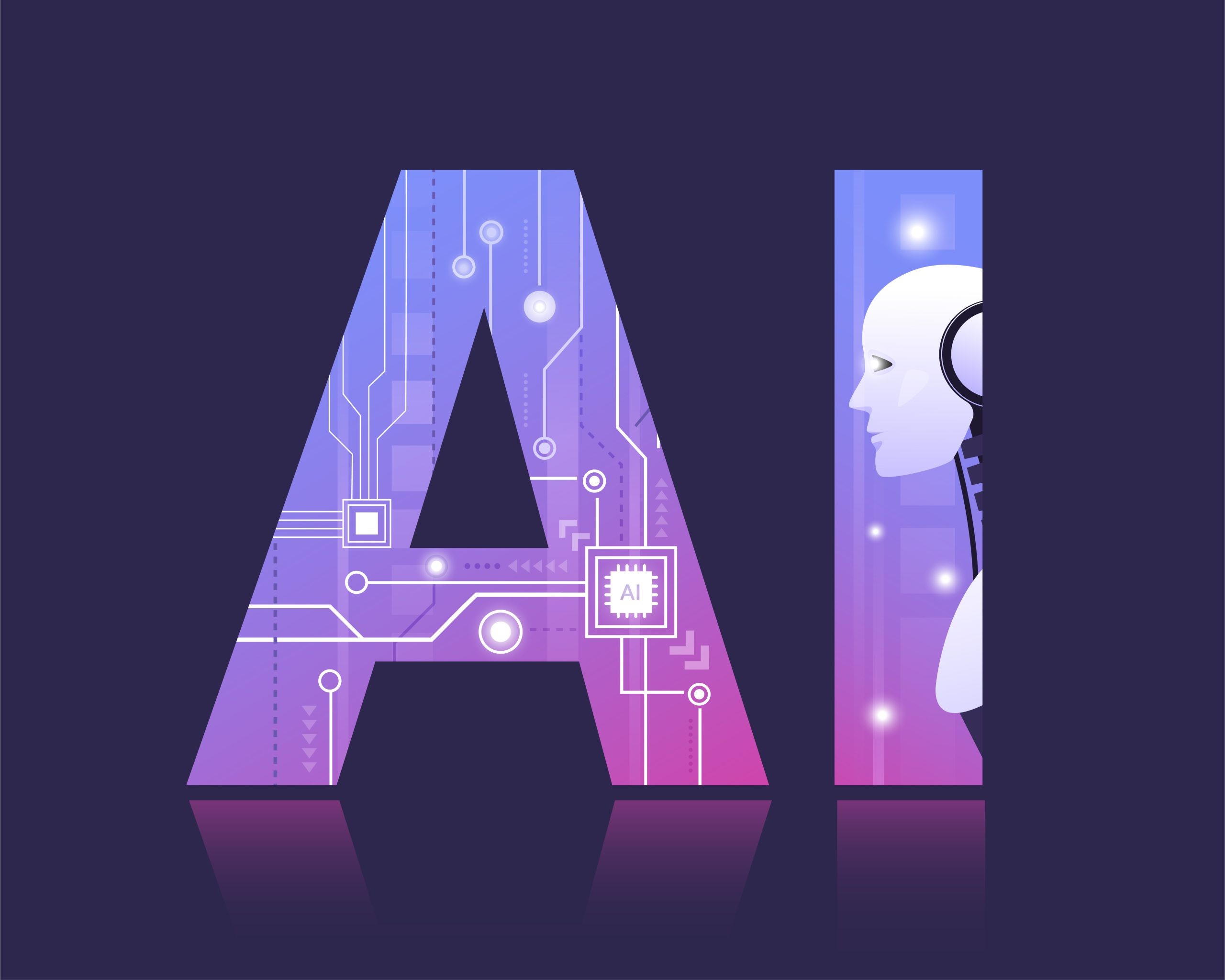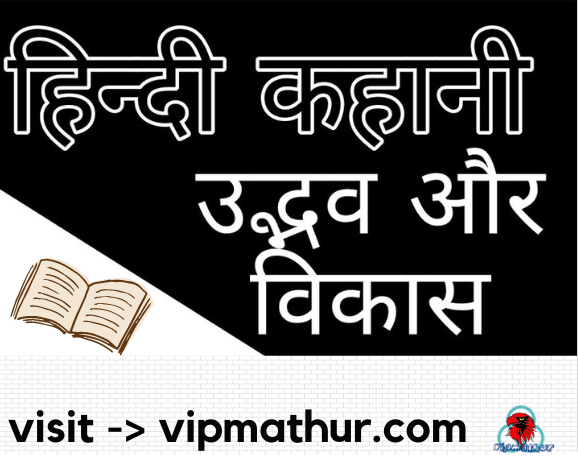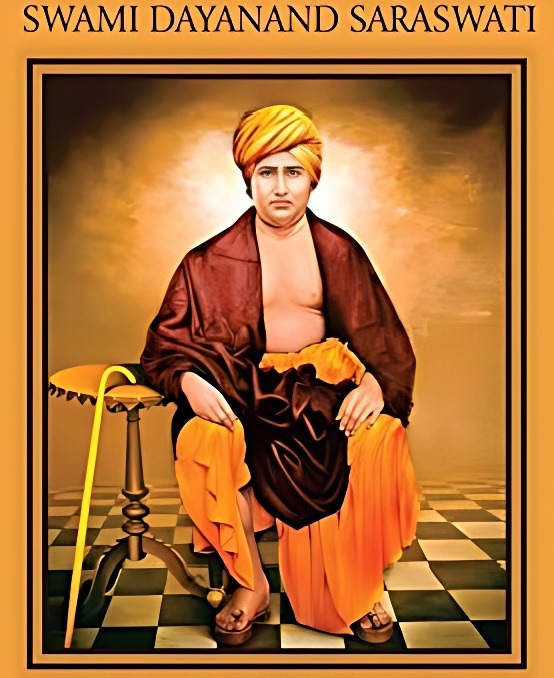This Facebook video calling app is giving a tough competition to Zoom, 50 people can join together
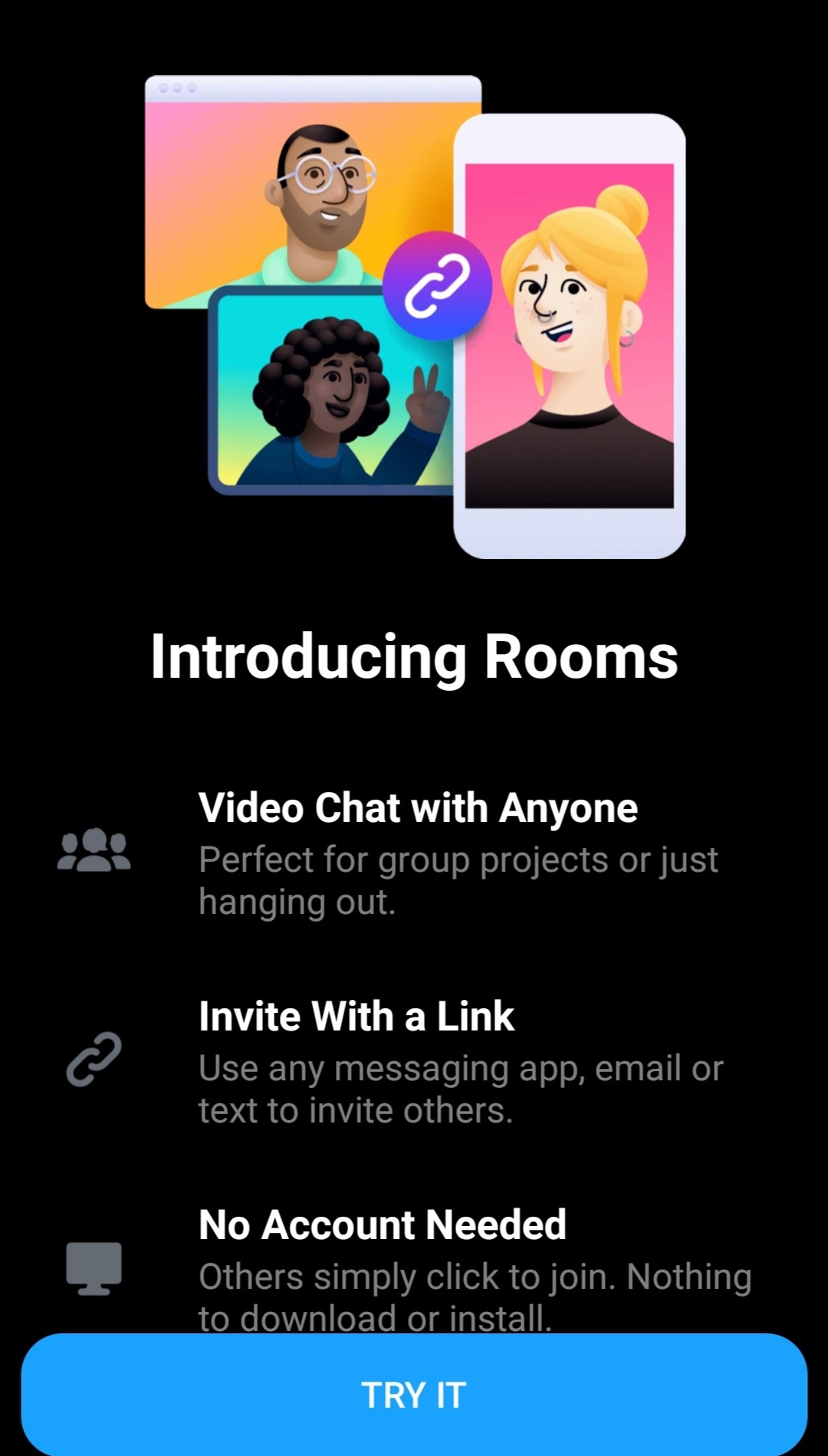
Facebook has launched the video conferencing app Facebook Messenger Rooms for users some time back. Through which it will be easy for users to follow social distancing due to Coronavirus.
Facebook video calling App Vs Zoom App-> Some time back Facebook has launched the video conferencing app Facebook Messenger Rooms for users. Through which it will be easy for users to follow social distancing due to Coronavirus. This Facebook app is competing with the increasingly popular Zoom app. Amid growing demand for video calling, several controversies have also come up regarding the Zoom app. This includes users’ personal data leaks and access to unwanted video access. This was the reason that the Ministry of Home Affairs issued an advisory saying it was unsafe.
Facebook room is better than zoom app
Both video calling apps are available in the free version. There are two types of premium subscriptions for Zoom. In the free version of the Zoom app, the user gets a time limit of 40 minutes. If users want to stay connected for a long time, then you have to take a subscription for this. At the same time, Facebook Messenger Rooms is completely free of cost. In this, users can stay connected with people without any time limit.
You can also connect without a Facebook account
The special thing about Facebook Messenger Rooms is that in this, users can connect with 50 people simultaneously. Through this app, you will be able to connect with those people who do not have a Facebook account. At the same time, in the basic personal meeting plan of Zoom, users can connect with 100 people simultaneously. At the same time, premium users can connect with 500 people simultaneously. However, Facebook Messenger already has a video chat feature. But in this, not many people can make a video call simultaneously.
ID and password are required
Connecting with people through Facebook Messenger Rooms is quite easy. Invite to its messenger room can be shared through any news feed, group, or event. It has such a provision in the default privacy settings that it will be able to create rooms according to it. At the same time, a unique meeting ID has to be created to connect to every meeting of the Zoom app. A meeting ID and password is required to join a meeting in the Zoom app.
Provision to lock the meeting
Both of these apps have provision to lock meeting. If the users do not want any unannounced guests to enter the meeting, then they can lock it after the meeting starts. After locking the meeting, no one will be able to enter your meeting, despite having an unwanted user ID and password.