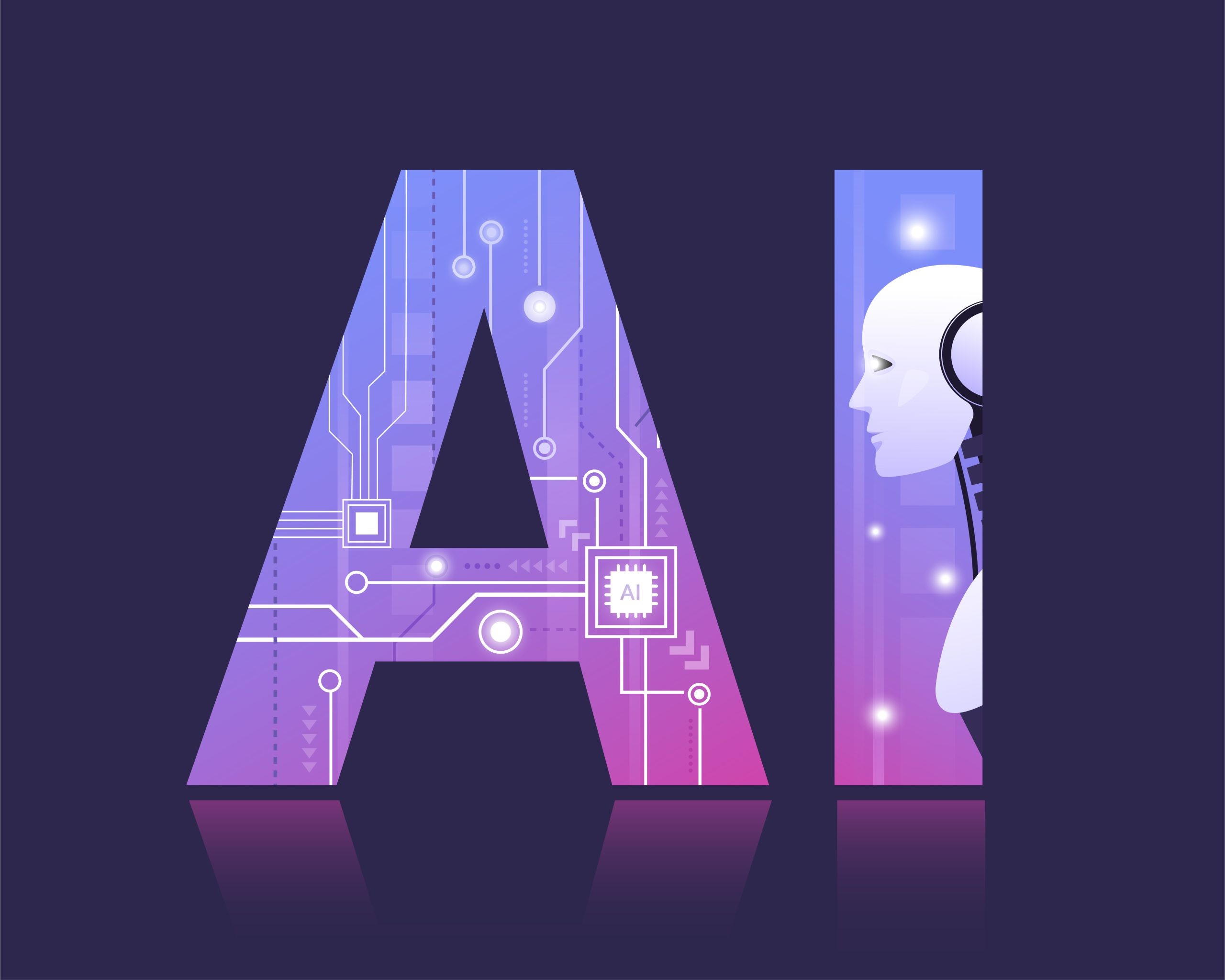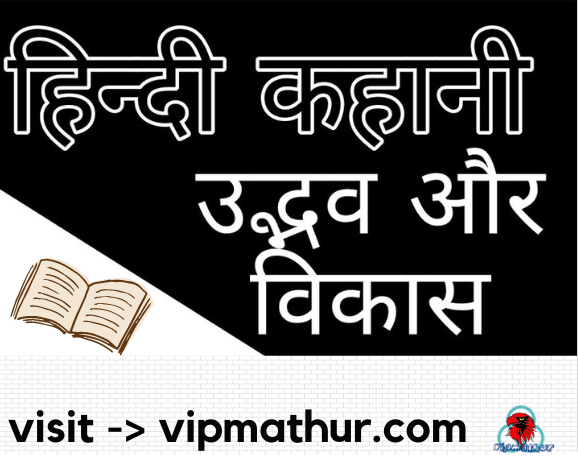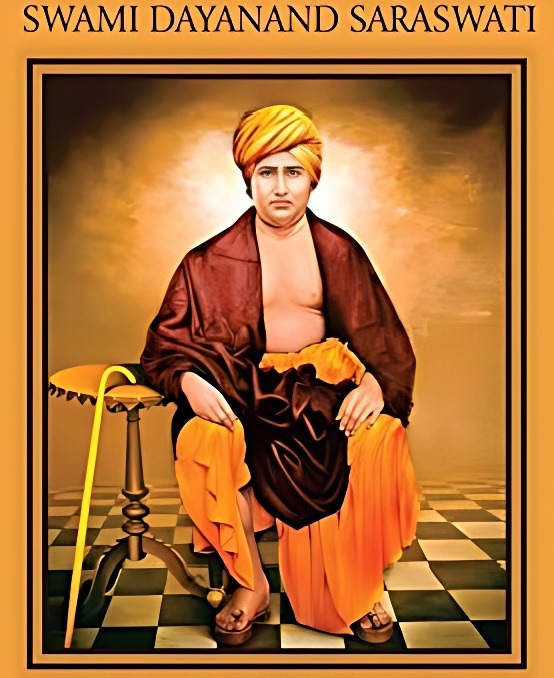Do not forget to old phone in the exchange offer from the old phone in the exchange offer, know how to delete data even if the phone is stolen
how to delete phone data -> Nowadays you will get many deals by buying a smartphone. Many companies are also offering exchange offers on their old phones. In such a situation, in the joy of buying a new phone, do not forget to delete the data from your old phone. Many times we just delete our photos and important things, but you do not know that your data is stored in many other places on the phone. In such a situation, someone can also misuse your personal data. To avoid this, you must set your phone’s factory re. Apart from this, if your phone is lost or stolen, you can still delete your phone’s data. Also, read-> Healthy Food Habits for kids
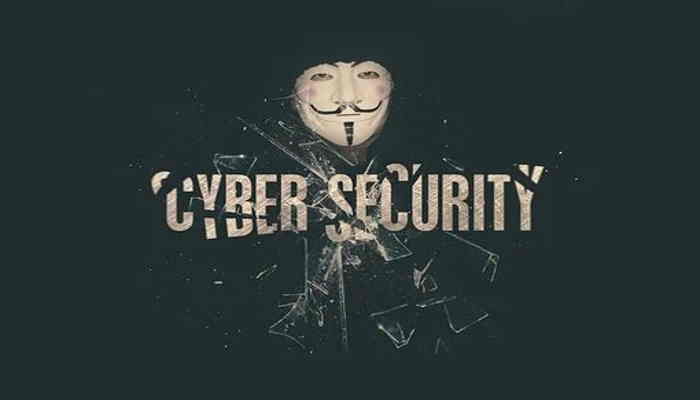
Offline way to delete phone data
If you have your phone, then you must backup it before the exchange offer or selling it to anyone. Save your phone’s photos, videos, favorite songs, and other documents elsewhere. After this, sync your phone’s contact list with Google or save it through a contact app. After the entire data of the phone is saved, you delete it. After this put your phone on factory reset mode. This will delete the entire data of the phone. Also, read-> top 10 health tips for men

What is the process
- First of all, open the settings on your phone.
- Now in the security option, you will see the option of backup and reset.
- Now you have to select the option of a factory reset or erase all data given here.
- As soon as you select this option, you will be asked the password of the phone.
- After entering the password the data deletion process will start, it takes some time to complete.
- After this, you have to repeat the same process once again, now your data is deleted from everywhere and the phone will become like new.

Online way
If your phone is stolen somewhere, then in this condition you can delete your smartphone’s data online. That is, even if the phone is away from you, you can delete its data.
- First of all, open an internet browser on a computer or another phone.
- Here you have to type https://www.google.com/android/find.
- Now you have to log in with your Gmail ID, which is also on the smartphone.
- You will see three options of Play Sound, Secure Device, and Erase Device.
- To delete data from these phones, you have to click on the ERASE DEVICE.
- Once clicked, you will have to enter the Gmail password.
- Now if your phone has internet on, then you can delete all your data.