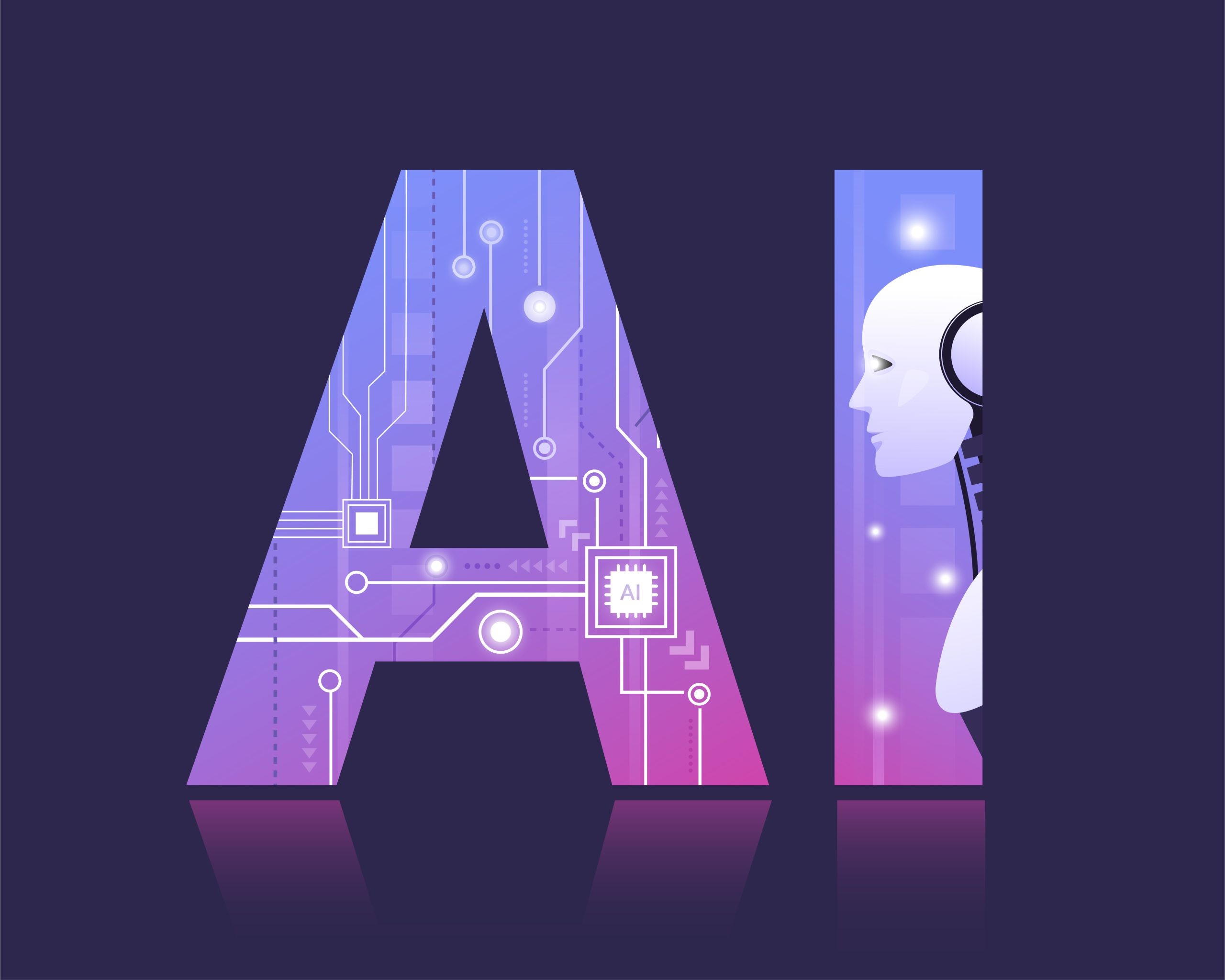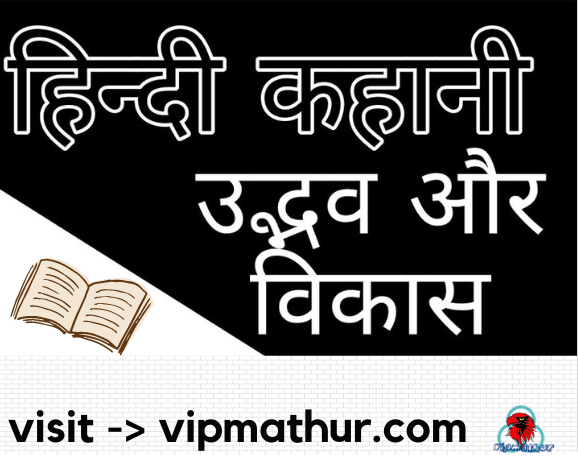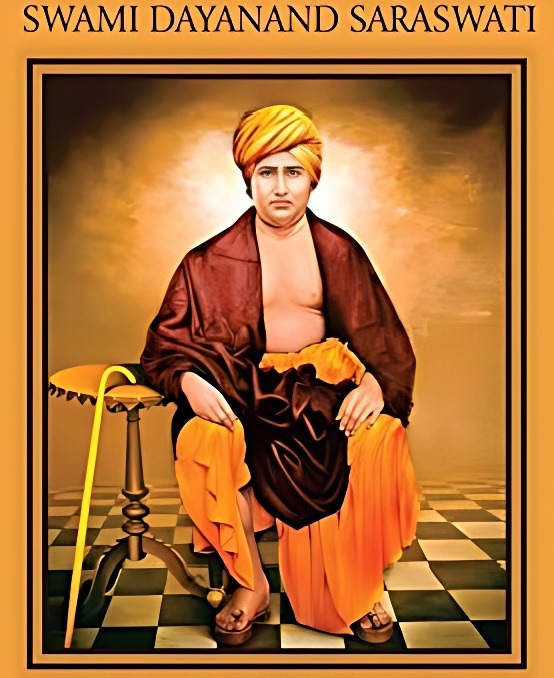YouTube will alert on sticking to the screen longer than mobile, launched a new feature

To use ‘Bed Time Reminder’ you have to go to YouTube on your smartphone.
YouTube’s New Features-> Due to the lockdown, their laptop computers and smartphones have emerged as a great support for the people imprisoned in the houses in entertainment and social interaction. These days, whether it is a businessman or a serviceman, a domestic woman, or a student, the screen time of everyone has increased a lot.
Although it has helped people to keep themselves busy, wrong results are coming out on its health. Many times people are so lost on social media or YouTube that they do not know the time, how long they have been sticking to the screen.
Bedtime Reminders’ feature
To solve this problem, YouTube has introduced a new ‘Bedtime Reminders’ feature. Its purpose is to send alerts to the users of YouTube till late at night, so that they can sleep on time without spending much time on the screen. It is included in YouTube as part of the Digital Well Being initiative, which is a great feature to remind users at bedtime. This will help users to cut down on their screen time.
YouTube has said that you can set a time to stop watching videos and go to bed on time.
YouTube says that for this you can set the start and end time in your settings, in which you can stop the video if you want or wait until the video is over.
You will also be able to eliminate or snooze the reminder. That is, with the help of this feature, users can set reminders according to their needs. In addition, after setting the reminder, when the reminder alarm rings while watching the video, you can continue watching the video by skipping it.
This new feature of YouTube is for both Android and iOS users and will soon be rolled out gradually to all other users as well.
reminders
It will feature a take break, which allows users to set reminders to relax or take a break from watching videos. These reminders can be set every 15, 30, 60, 90, or 180 minutes.
How to use it?
To use ‘Bed Time Reminder’ you have to go to YouTube on your smartphone. Go to Settings here and search for the feature ‘Remind me when it’s time for bed’. Now go to its turn it on or off and fill it in at the time of start and end of reminder. You can also include it in the profile picture so that you can see the bedtime reminder.