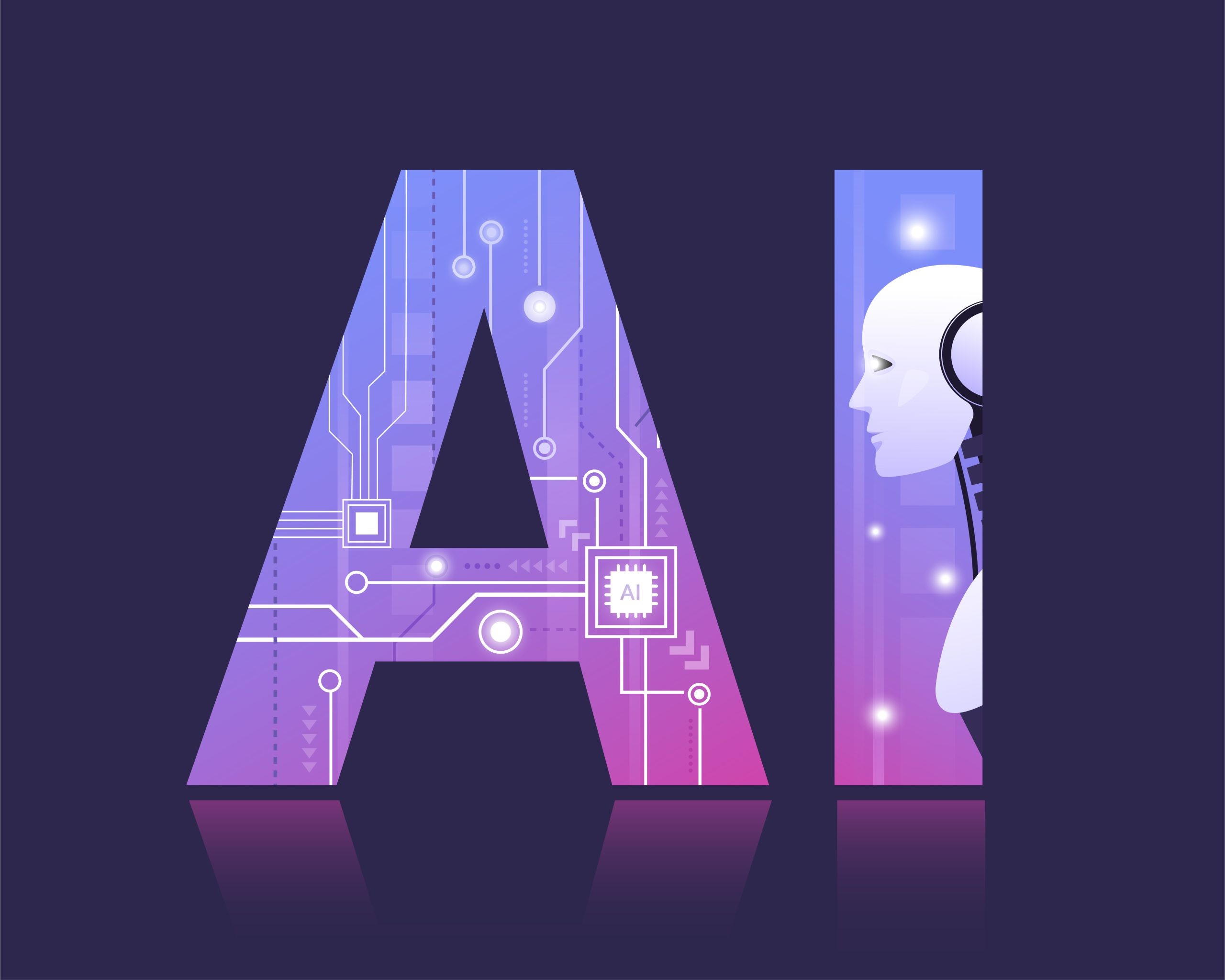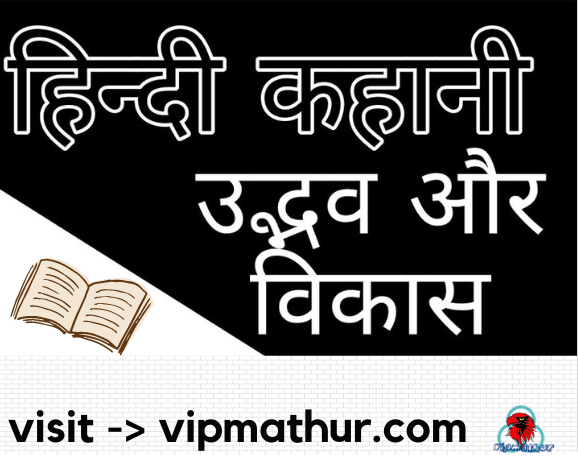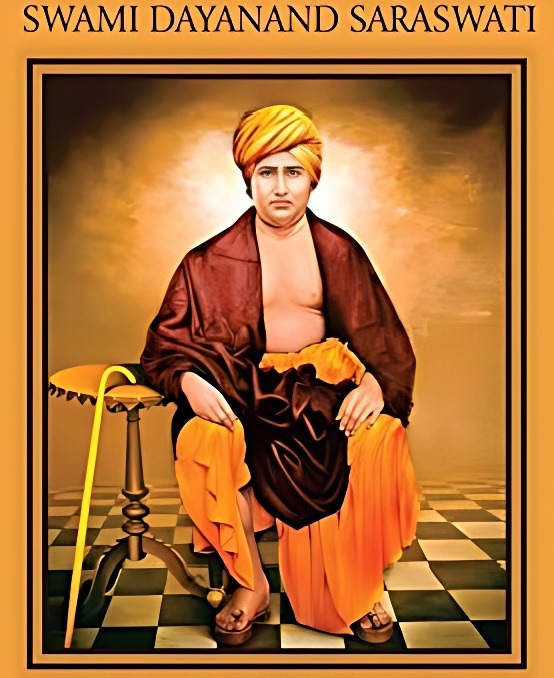Learn with this easy process, Who is tracking you online
If you are very active on the Internet, then obviously someone must be tracking you, but who?
Who is tracking you online-> If you are very active on the Internet, then obviously someone must be tracking you, but who? There are some websites and extensions that will tell you who is tracking you while browsing online …
Panopticlik (https://panopticlick.eff.org)
With the help of this site you can check which internet tracker is tracking you in the browser on which you search the internet. During the browser section, it will analyze the browser setup, addons, extensions, etc. and tell who is tracking you. Also, it also tells whether the browser you are using is safe for tracking or not. For this, after opening the Panopticlick site, you will see the test me button on the home page itself. After a few taps on it, it will analyze the browser and tell who is tracking you. The good thing is that you will see the result of the test below.
amiUnique (https://amiunique.org)
This is a tracker analyzer. Its focus is on the browser’s unique fingerprint. It collects data associated with your computer, operating systems, browsers, and plugins. In addition, it also collects four months of cookies in the system. After this it analyzes where you are being tracked online. After opening the website, you will see the button of View My Browser Fingerprint. After clicking this button, it will be known whether you can track online. Its add-ons are also available, which support Chrome and Firefox.
Disconnect (https://disconnect.me)
This site will also help you in protecting you from trackers during online searching. Disconnect’s browser extension blocks over 2000 trackers. Also, the website claims that it loads the page 27 percent faster. It gives you the option that you can block the individual websites you track. To use it, first go to the website. Here you will get the option of gate disconnect. It currently supports Chrome, Firefox, Safari, and Opera browsers. When you install the disconnect, then open it. Here you will see who is tracking you during the browser section.