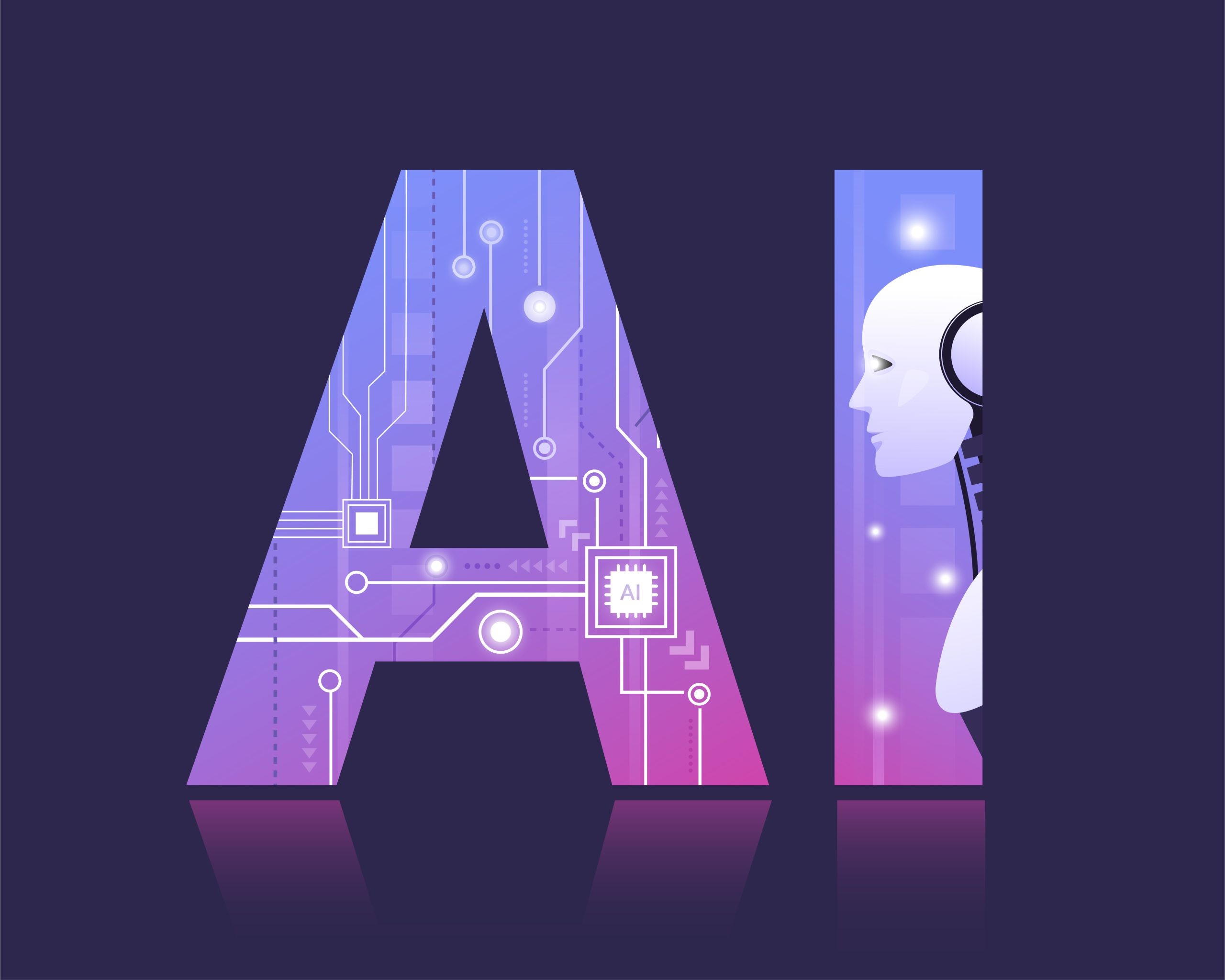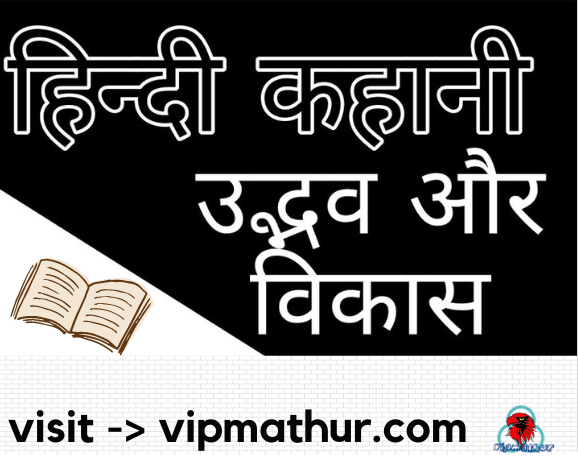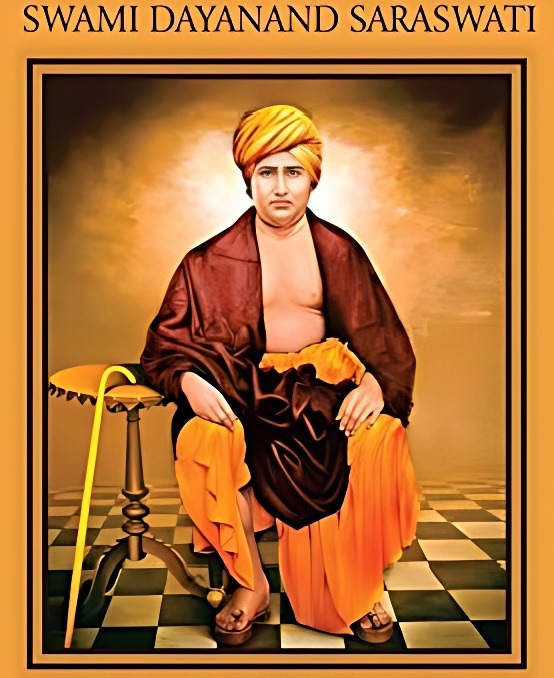New threat for smartphone users, Hackers stealing banking details and data
Cybersecurity experts have detected a malware named Event Bot. This malware is designed to steal smartphone users’ data and banking details.
Hackers stealing banking details and data-> A new threat has come to smartphone users. According to cybersecurity firm Cybereason, malware (a type of virus) named EventBot is breaching the user’s smartphone. With this malware, hackers steal data from banking and other financial apps along with the sensitive data present in Android phones.
Once installed in the device, EventBot accesses various details in addition to personal data, passwords, keystrokes, and banking information. Hackers can take great advantage of these details and do big damage to users.
Security researchers pointed out that the event bot is designed to target more than 200 financial apps such as banking, transfer cryptocurrency wallets. The biggest threat from the event bot is the threat to the users of some big countries of Europe besides the US.
This is how it enters an Android device
Event bot malware does not exist on the Play Store. This third-party app such as Adobe Flash infiltrates the user’s device with MS Word. After the device is installed, it cleverly takes many app permissions and starts stealing the user’s data.
How much danger Hackers stealing
Cyber Security Researchers reported that the event bot is still in its early stages. However, it has been designed with a lot of minds by hackers and it has the potential to become a big and dangerous mobile malware in the coming times.
Methods of protection
It is very important to take care of some important things to avoid malware. For this, always remember the things mentioned below-
- Always keep your mobile device updated with the latest official software.
- Always keep Google Protect option on.
- Do not download any app from unofficial and unknown places.
- Do not give permission to the application required.
- Use Mobile Threat Detection Solution for better safety.
- Before downloading any relevant app, check its apk signature and hash on the source like virus total.